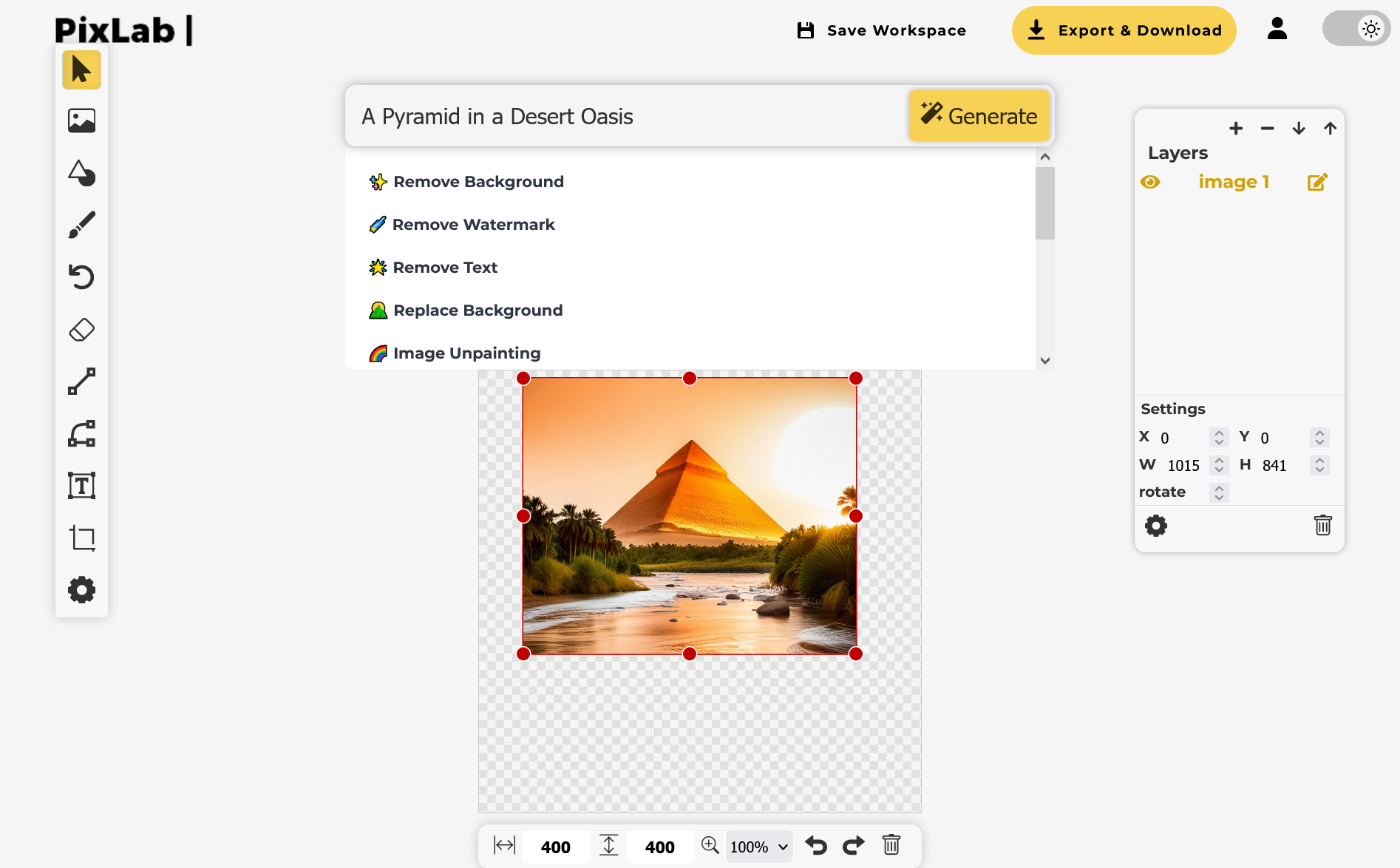We’re excited to announce the launch of the PixLab Bulk Background Removal App — a powerful web-based tool built for creators, e-commerce teams, marketers, and developers who need to remove backgrounds from multiple images at once, quickly and effortlessly.

Try it now at: https://bg-remove.pixlab.io
⚡ What Is It?
The PixLab Bulk Background Removal App is a fast and secure online utility that allows you to upload and process dozens of images in one go. Whether you're preparing product photos, social media content, or working on visual assets for apps, this tool saves hours of manual work by automatically removing image backgrounds with pixel-level accuracy.
🎯 Who Is It For?
This app is ideal for: - Content Creators: Prepare polished assets for thumbnails, posts, and visuals. - E-commerce Teams: Batch process product shots for online stores or catalogs. - Marketing Agencies: Generate clean marketing creatives quickly and consistently. - Developers & Engineers: Integrate background removal into custom workflows via API.
🧰 Key Features
- Bulk Uploads: Process dozens of images at once — drag and drop your entire folder.
- Fast & Secure: Optimized for performance with automatic deletion of files after 24 hours.
- Pixel-Perfect Removal: Automatically detects and removes backgrounds with precision — no need for manual masking.
- Multiple Format Support: Works with JPG, PNG, WEBP, and other popular image types.
- Free to Start: Try it instantly, no signup required for basic usage.
🔗 Need Programmatic Integration?
For developers who want to integrate background removal into their applications, PixLab offers a fully documented REST API that supports: - Single image or batch processing - Custom output sizes and formats - Seamless integration with your existing codebase
📘 Explore the Background Removal API: pixlab.io/endpoints/background-remove-api
🖥 Try It Now
Use the app directly in your browser:
Launch Bulk Background Removal App →
Or learn more on the PixLab product page:
https://pixlab.io/bulk-image-background-removal-tool-apis
Whether you're editing a gallery of photos or automating your media pipeline, the new PixLab BG-Remove App brings high-performance image background removal to your fingertips — at scale.
— The PixLab Team