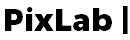The PixLab development team is pleased to announce the immediate availability of the PixLab API 1.9.72.
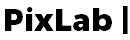
Since its launch on 2017, PixLab have already processed over 450 Millions of users contents whether static images, GIF or Videos Frames. This milestone release introduces new API endpoints, various minor bug fixes, processing speed improvements by up to 5% and many innovative features. Let's start with the one we are existed about in no particular order:
- Passports & ID Cards Scan: While documents scanning were introduced in earlier version of the PixLab API via the /docscan endpoint. This release pushes further the accuracy of the OCR engine. A 5MB raw Passport sample now takes less than 3 seconds to execute including face detection & extraction, MRZ (Machine Readable Zone) extraction and finally transformation of the Raw MRZ data into textual content. You can try out the accuracy of the Passport scanning engine using these Python and PHP scripts to see it in action.
- DNS infrastructure moved to Cloudflare for faster than ever response times.
- Full support for HTTP/2 and HTTP/3 (QUIC).
- Up to three layers of redundancy for the standard PixLab OCR engine for faster, accurate & guaranteed scan results.
- A fresh update of the adult & gore content detection ML model which is used to power the famous PixLab /NSFW API endpoint that have already analyzed over 100 millions of user contents with high accuracy.
- Face Detection (including facial landmarks extraction) & Emotion Pattern (including gender & age) extraction are now using the RetinaFace Model which scores the highest on the LFW dataset.
- The /docscan API endpoint now fully support scanning ID cards from Malaysia & Singapore and many other countries (at users request) as well the brand new India Aadhar ID card. Find out more information about Aadhard fully support via our blog announcement here.
- Finally, a brand new, high performance custom image processing layer written in C/C++ and powered by ImageMagick and our Embedded computer Vision Library SOD is integrated directly into our cloud API.
Pixlab customers are more than advised to take a look at The official API endpoints documentation, The Samples Page, The Github repository for additional information.
Finally, for potentially interested users, you are more than welcome to start a 7 days free trial to see the API in action. Simply head to the PixLab Dashboard and activate your free trial from there.