We’re excited to announce the public release of PixLab App UI/UX, a brand-new AI-powered platform that turns your screen design ideas into clean, production-ready code, instantly.
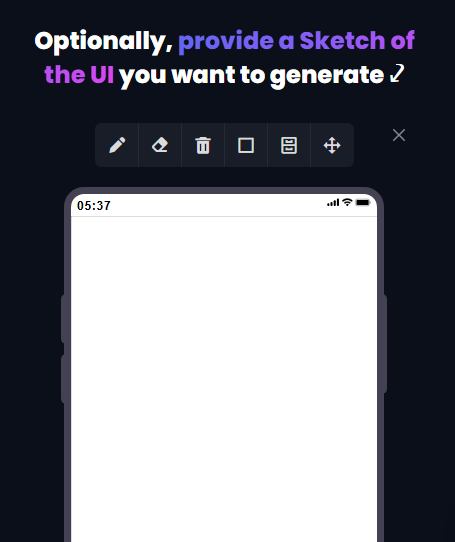
From prompt to mobile UI code in seconds.
🚀 What is PixLab App UI/UX?
PixLab App UI/UX is an AI-assisted code generation tool that allows developers and designers to:
- Describe a screen layout using natural language or a sketch
- Instantly generate UI code for:
- Flutter
- React Native
- Jetpack Compose
- SwiftUI
This tool is perfect for rapid prototyping, wireframing, and bridging the gap between design and development.
How It Works
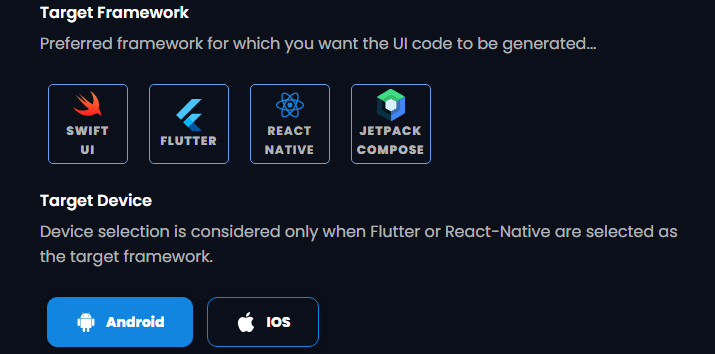
- Open the App: Visit app-ux.pixlab.io
- Write a Prompt: Example: “A login screen with email and password fields, a sign-in button, and a forgot password link”
- Pick Your Framework: Choose Flutter, React Native, Jetpack Compose, or SwiftUI.
- Get Code Instantly: The app outputs clean, reusable code ready to integrate into your mobile app.
✨ Key Features
- Prompt-Based UI Generation
Just describe what you want — no manual coding required to start. - Multi-Framework Support
Code is generated for all major mobile app development frameworks. - Faster Prototyping
Build high-fidelity mockups and POCs within minutes. - Developer Friendly
Copy/paste directly into your project — fully readable and modifiable code. - Consistent Design Language
Follows modern UI best practices and component conventions.
Who Is It For?
- App developers needing a quick starting point
- UI/UX designers looking to preview or validate screen ideas
- Agencies & startups aiming to speed up MVP delivery
- Educators & students exploring mobile design fundamentals
Try It Now
- Start generating code: https://app-ux.pixlab.io
- Learn more about the platform: https://pixlab.io/app-ui-ux-code
- VLM API Integration: https://pixlab.io/vision-platform/vlm-api-reference
Final Thoughts
PixLab App UI/UX bridges the gap between design and code — giving creators the freedom to focus on ideas while we handle the heavy lifting.
Try it today, and let AI accelerate your mobile development workflow. Your next app screen is only one prompt away.
