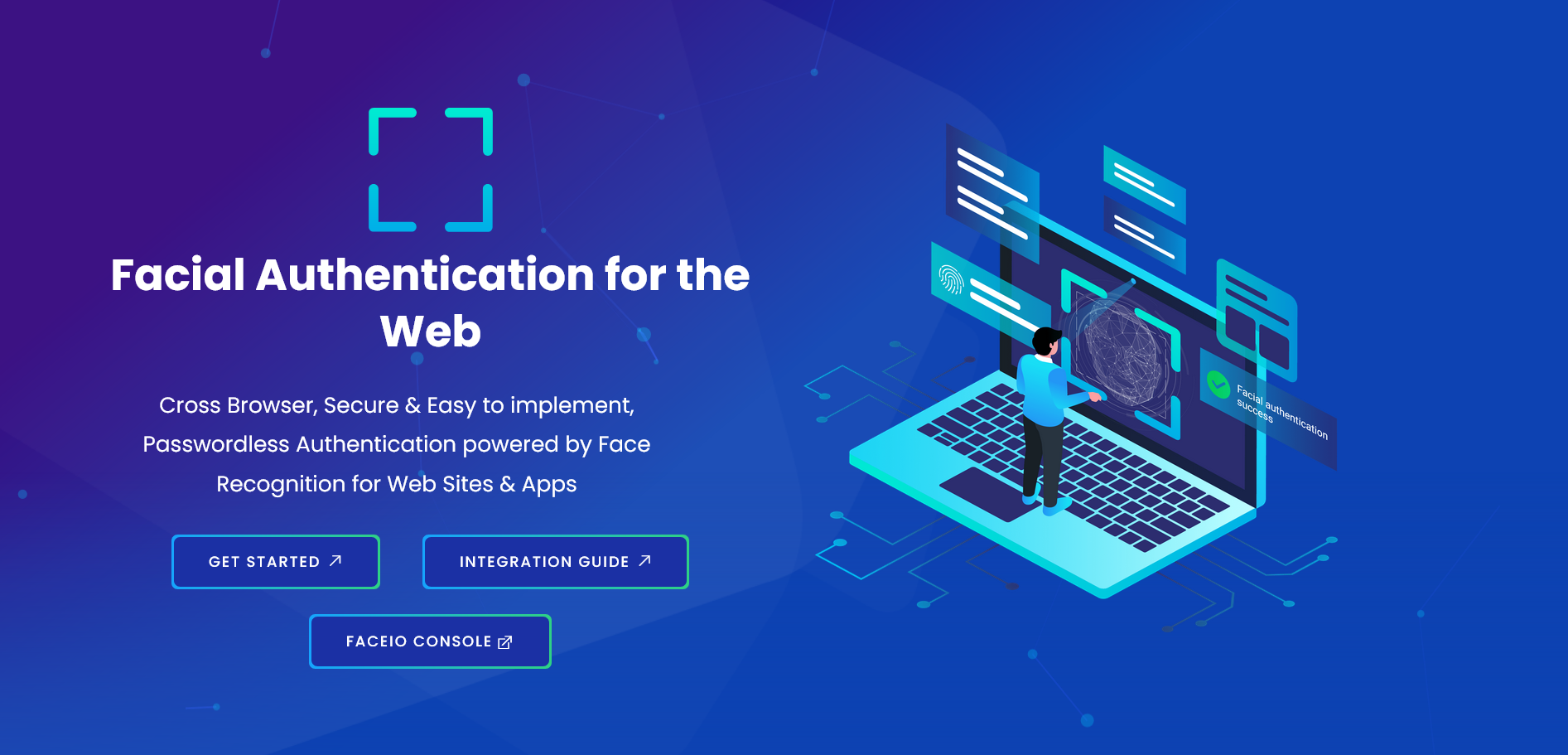We’ve shipped four highly requested computer-vision endpoints and wired them into the PixLab API, the prompt-based AI Photo Editor and the Vision Workspace (OCR). This post gives you a developer-first tour with direct docs links and working JavaScript examples you can paste into your app today.
Quick links (docs)
- Image Text Translation (
imgtranslate) → https://pixlab.io/endpoints/image-text-translate - Image Embedding (
imgembed) → https://pixlab.io/endpoints/img-embed - Text & Watermark Removal (
txtremove) → https://pixlab.io/endpoints/text-watermark-remove-api - Background Removal (
bgremove) → https://pixlab.io/endpoints/background-remove-api
You’ll need an API key from the PixLab Console: https://console.pixlab.io
Also available for content creatros in the popular apps suite namely:
- AI Photo Editor (prompt-based) → https://editor.pixlab.io
- Vision Workspace (with OCR & VLM tools) → https://vision.pixlab.io
1) Image Text Translation API (imgtranslate)
Translate text inside the image, preserve layout, and output the same image with replaced text. Supports English ↔ 10 languages and English/Chinese ↔ other languages; auto-detect is available when you’re unsure of the source. Endpoint: https://api.pixlab.io/imgtranslate.
JS example (POST upload)
<input type="file" id="imgFile" />
<script>
const API_KEY = 'PIXLAB_API_KEY';
const API_URL = 'https://api.pixlab.io/imgtranslate';
async function translateImage(target = 'en', source = 'auto') {
const file = document.getElementById('imgFile').files?.[0];
if (!file) return alert('Select an image first');
const form = new FormData();
form.append('file', file);
form.append('key', API_KEY);
form.append('target', target);
form.append('source', source);
const res = await fetch(API_URL, { method: 'POST', body: form });
const out = await res.json();
if (out.status !== 200) {
console.error(out.error);
return;
}
const bytes = atob(out.imgData);
const buf = new Uint8Array([...bytes].map(c => c.charCodeAt(0)));
const blob = new Blob([buf], { type: out.mimeType });
const a = Object.assign(document.createElement('a'), {
href: URL.createObjectURL(blob),
download: `translated.${out.extension}`
});
document.body.appendChild(a); a.click(); a.remove();
}
</script>
2) Image Embedding API (imgembed)
Generate high-dimensional vectors (CLIP, etc.) for similarity search, clustering, or retrieval. Simple GET with image, model, key or POST with file. Endpoint: https://api.pixlab.io/imgembed.
JS example (GET by URL)
const API_KEY = 'PIXLAB_API_KEY';
const imageUrl = 'https://i.imgur.com/0Qe9rWZ.jpg';
const model = 'clip';
const url = new URL('https://api.pixlab.io/imgembed');
url.searchParams.set('image', imageUrl);
url.searchParams.set('model', model);
url.searchParams.set('key', API_KEY);
const res = await fetch(url);
const out = await res.json();
if (out.status !== 200) {
console.error(out.error);
} else {
console.log('dim:', out.vector.length, 'sample:', out.vector.slice(0, 8));
}
3) Text & Watermark Removal API (txtremove)
Programmatically remove overlaid text/watermarks while preserving content. POST with file or GET with img. Endpoint: https://api.pixlab.io/txtremove.
Important use policy: do not use this endpoint to remove watermarks or branding from copyrighted material you don’t own or have rights to; doing so violates the Terms and may result in account suspension. You’re responsible for legal compliance.
JS example (POST upload)
<input type="file" id="wmFile" />
<button id="removeTextButton">Remove</button>
<script>
const API_KEY = 'PIXLAB_API_KEY';
const API_URL = 'https://api.pixlab.io/txtremove';
async function removeText() {
const file = document.getElementById('wmFile').files?.[0];
if (!file) return alert('Select an image first');
const form = new FormData();
form.append('file', file);
form.append('key', API_KEY);
const res = await fetch(API_URL, { method: 'POST', body: form });
const out = await res.json();
if (out.status !== 200) return console.error(out.error);
const bytes = atob(out.imgData);
const buf = new Uint8Array([...bytes].map(c => c.charCodeAt(0)));
const blob = new Blob([buf], { type: out.mimeType });
const a = Object.assign(document.createElement('a'), {
href: URL.createObjectURL(blob),
download: `clean.${out.extension}`
});
document.body.appendChild(a); a.click(); a.remove();
}
document.getElementById('removeTextButton')?.addEventListener('click', removeText);
</script>
4) Background Removal API (bgremove)
Isolate the subject and drop the background—great for product images, creative apps, and bulk pipelines. POST with file or GET with image. Endpoint: https://api.pixlab.io/bgremove.
JS example (GET by URL)
const API_KEY = 'PIXLAB_API_KEY';
const url = new URL('https://api.pixlab.io/bgremove');
url.searchParams.set('image', 'https://i.imgur.com/0Qe9rWZ.jpg');
url.searchParams.set('key', API_KEY);
const res = await fetch(url);
const out = await res.json();
if (out.status !== 200) {
console.error(out.error);
} else {
console.log('result:', out.link ?? out.imgData.slice(0, 64) + '...');
}
Works out-of-the-box in PixLab apps
- Prompt Based AI Photo Editor → https://editor.pixlab.io
- Vision Workspace → https://vision.pixlab.io
Production tips
- Prefer
POSTmethod instead ofGET. - Use
multipart/form-datafor uploads. blob=truefor binary output.- Integrate with S3 from Console for permanent storage.
- Handle
status&errorfields in JSON responses.
Next steps
- Get your API key → https://console.pixlab.io
- Read the docs:
- Try no-code:
Happy Integration!