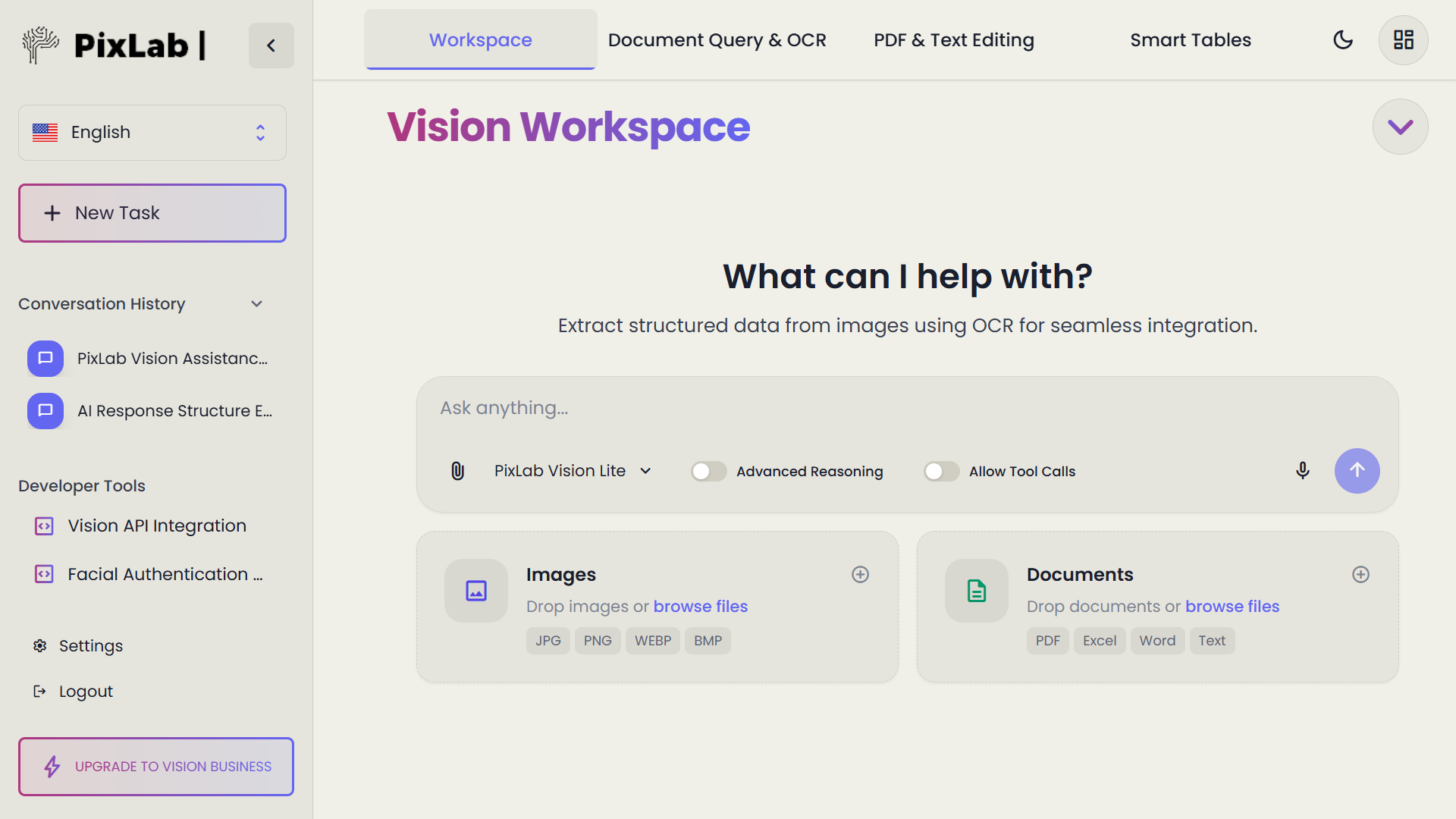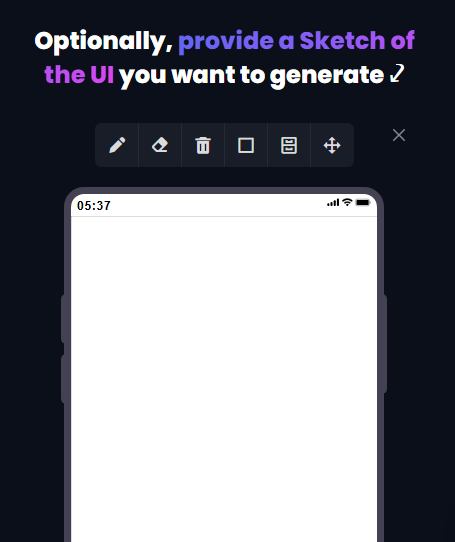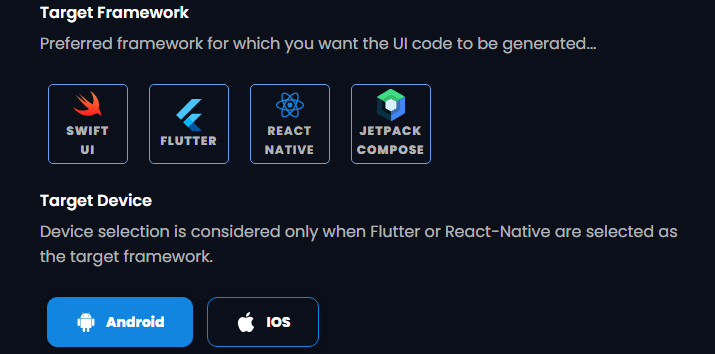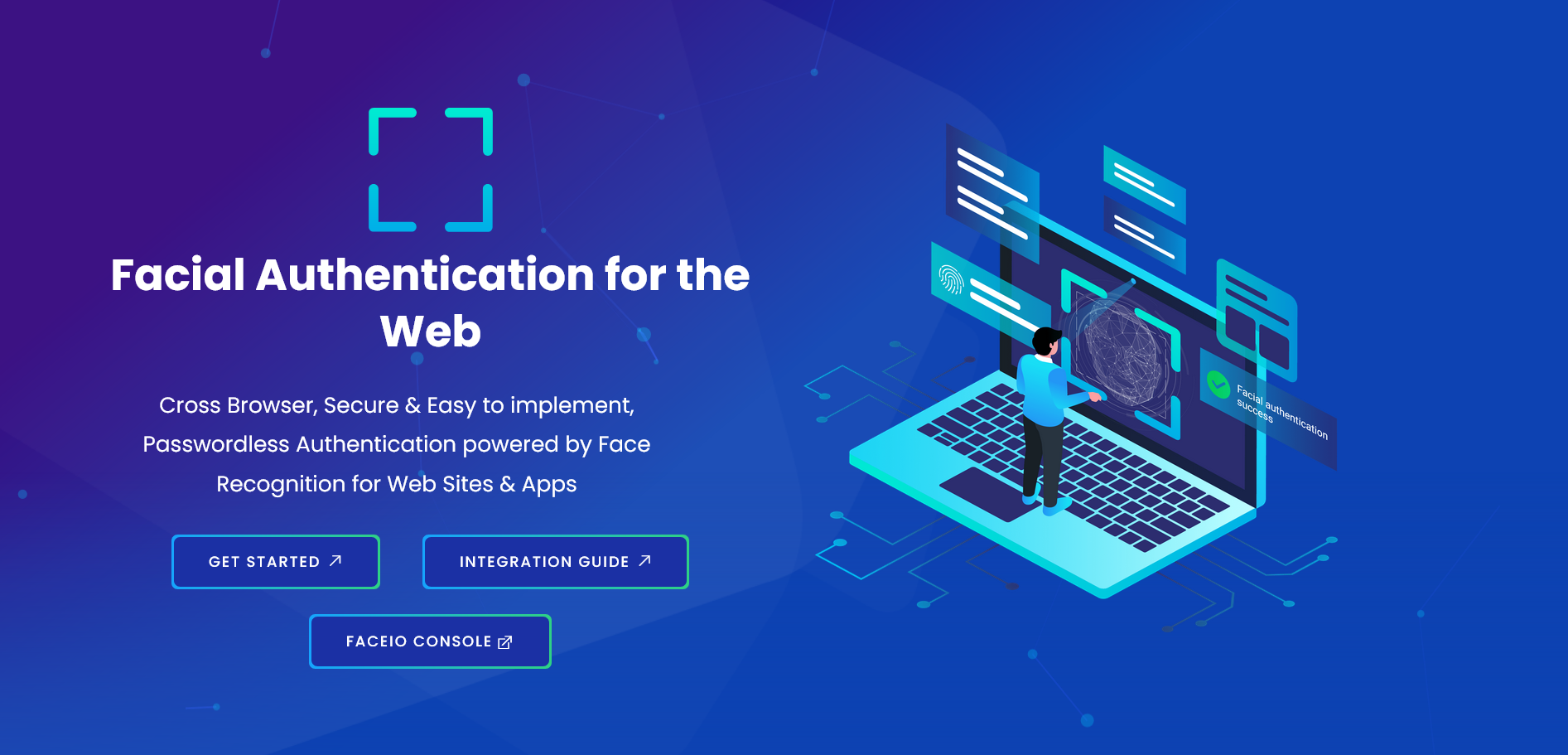Talkie OCR 1.2 is here on the Appstore, focused on accessibility, new vision impaired mode productivity, and seamless Apple platform support, powered by PixLab OCR for fast, accurate text extraction in 45+ languages.

What’s New
- PDF & Document Scan — Scan pages, extract text, generate/share PDFs.
- iCloud Drive Support — Sync and restore your documents across devices.
- PixLab-Powered APIs — High-accuracy recognition in 45+ languages and varied layouts.
- Vision-Impaired Mode — Larger controls, high contrast, simplified flows.
- Full iPad Support — Multitasking (Split View/Slide Over) and adaptive layouts.
- Dark Mode — Comfortable reading and listening day or night.
- TTS & Translation — Smoother playback, quick language switch, better reliability.
- Performance & Stability — Faster imports, reduced crashes, and polish.
Why It Matters
- Accessibility first: Eyes-free listening with Vision-Impaired Mode.
- Study smarter: Snap a page → PixLab OCR extracts → translate → listen.
- Stay organized: Save as PDF, share, print with AirPrint, and keep it in iCloud.
Quick Start
- Scan or Import a photo/PDF.
- Extract text with PixLab OCR.
- Translate if needed (30+ languages).
- Listen with natural TTS; adjust rate and playback controls.
Built for iPhone & iPad
- Universal layouts for small and large screens.
- iPad multitasking to take notes while scanning or listening.
- Dark Mode and Dynamic Type for comfortable sessions.
Privacy & Links
- Your documents stay under your control with iCloud Drive support.
- Appstore Download Link: https://apps.apple.com/us/app/talkie-ocr-image-to-speech/id1512795289
- Website: https://i2s.symisc.net/
- Privacy Policy: https://i2s.symisc.net/privacy.html
Update to Talkie OCR 1.2 today and let books, papers, and PDFs speak in your language.