Good news for PixLab customers!
The /facemotion endpoint now besides outputting the rectangle coordinates for each detected human face, you'll be able to accurately extract their gender, age and emotion pattern via their facial shapes in just a matter of few milliseconds thanks to our newly deployed machine learning models hosted on OVH and AWS instances simultaneously for worldwide availability.
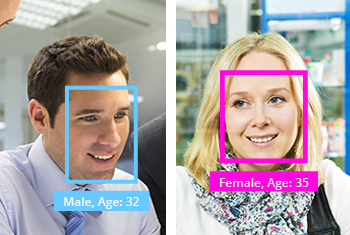
Below a Python sample to show you how easy is to predict the Age and Gender of any human face.
import requests
import json
# Detect all human faces present in a given image and try to guess their age, gender and emotion state via their facial shapes
# Target image: Feel free to change to whatever image holding as many human faces as you want
img = 'http://www.scienceforums.com/uploads/1282315190/gallery_1625_35_9165.jpg'
req = requests.get('http://api.pixlab.io/facemotion',params={
'img': img,
'key':'PixLab_API_Key',
})
reply = req.json()
if reply['status'] != 200:
print (reply['error'])
exit();
total = len(reply['faces']) # Total detected faces
print(str(total)+" faces were detected")
# Extract each face now
for face in reply['faces']:
cord = face['rectangle']
print ('Face coordinate: width: ' + str(cord['width']) + ' height: ' + str(cord['height']) + ' x: ' + str(cord['left']) +' y: ' + str(cord['top']))
# Guess emotion
for emotion in face['emotion']:
if emotion['score'] > 0.5:
print ("Emotion - "+emotion['state']+': '+str(emotion['score']))
# Grab the age and gender
print ("Age ~: " + str(face['age']))
print ("Gender: " + str(face['gender']))
You can visit the PixLab Github repository for additional code samples in various programming languages including PHP and Java.