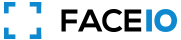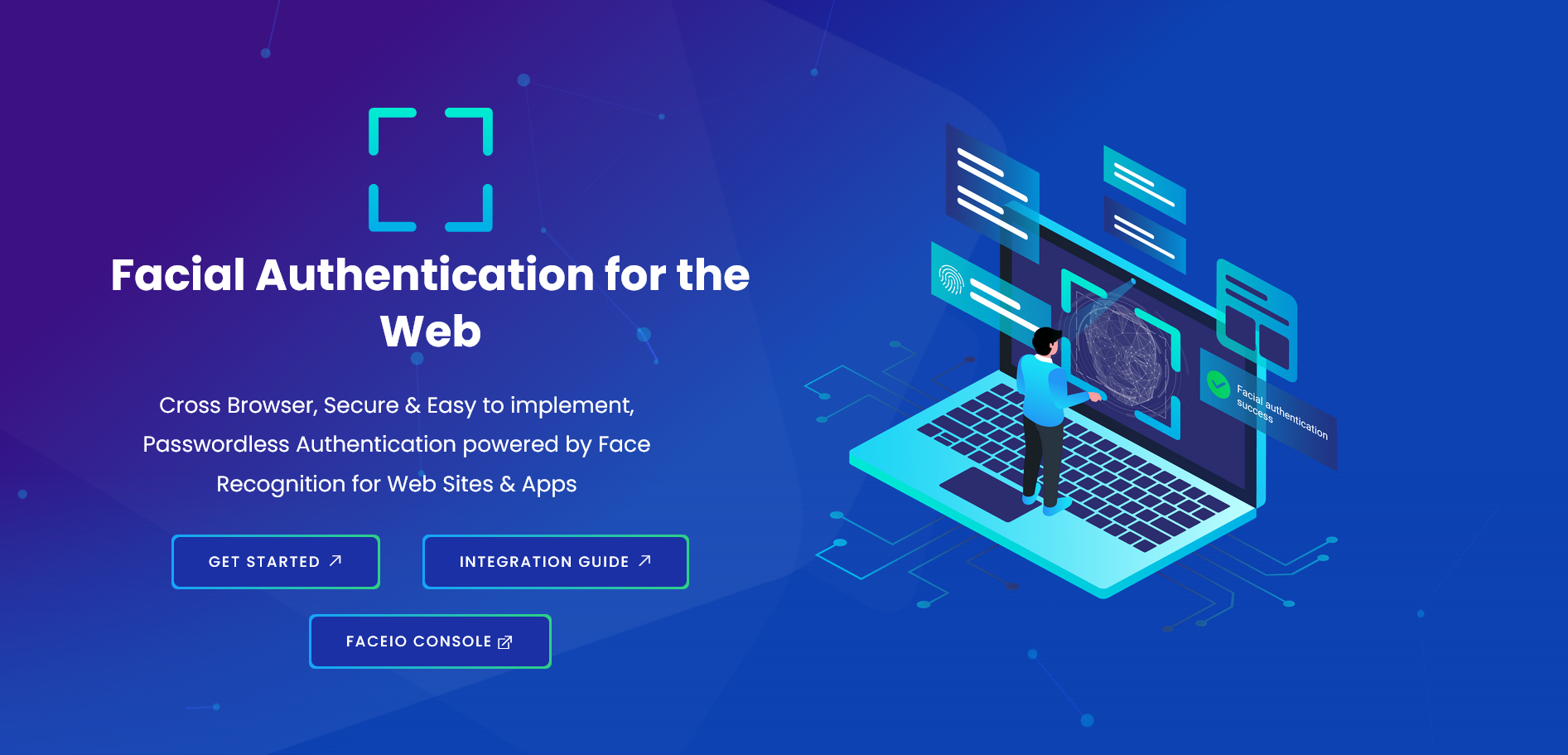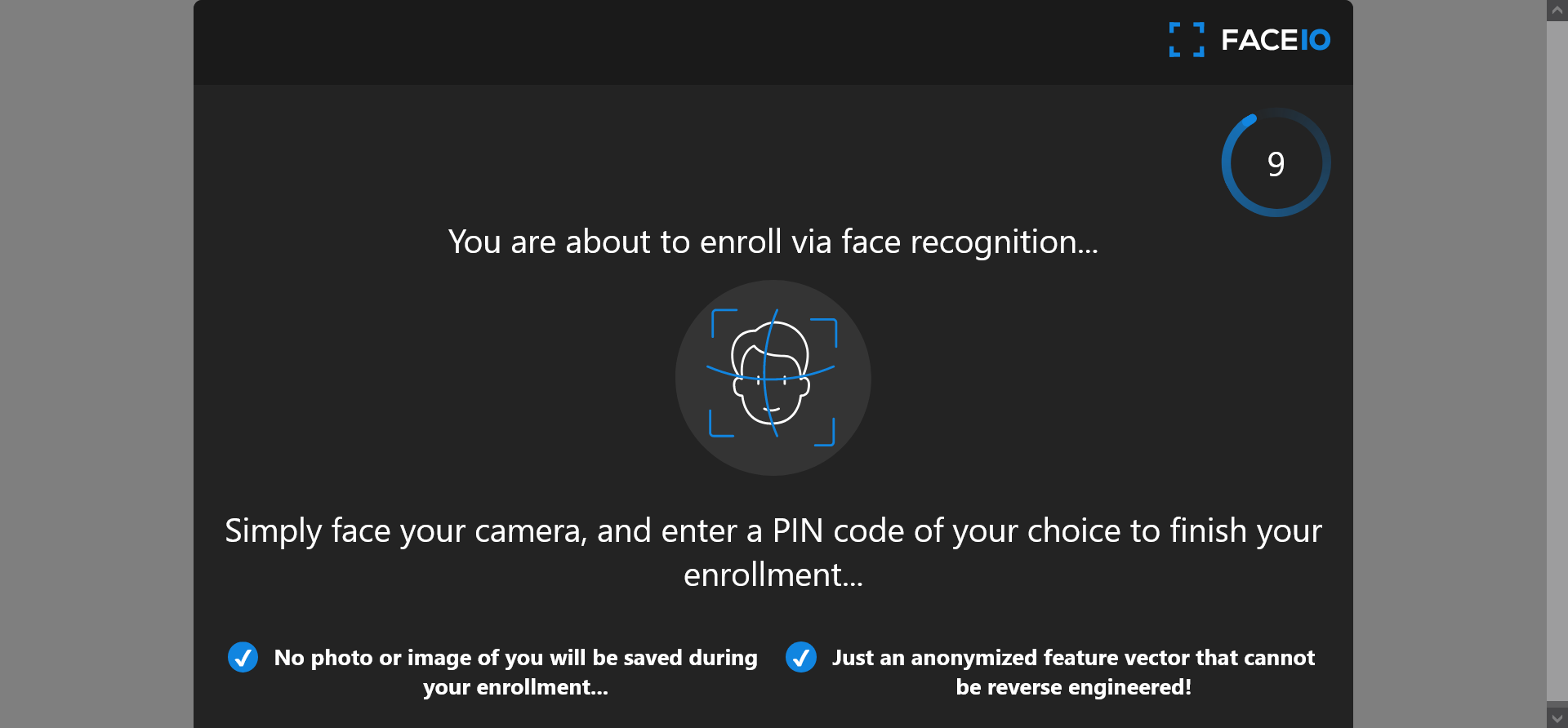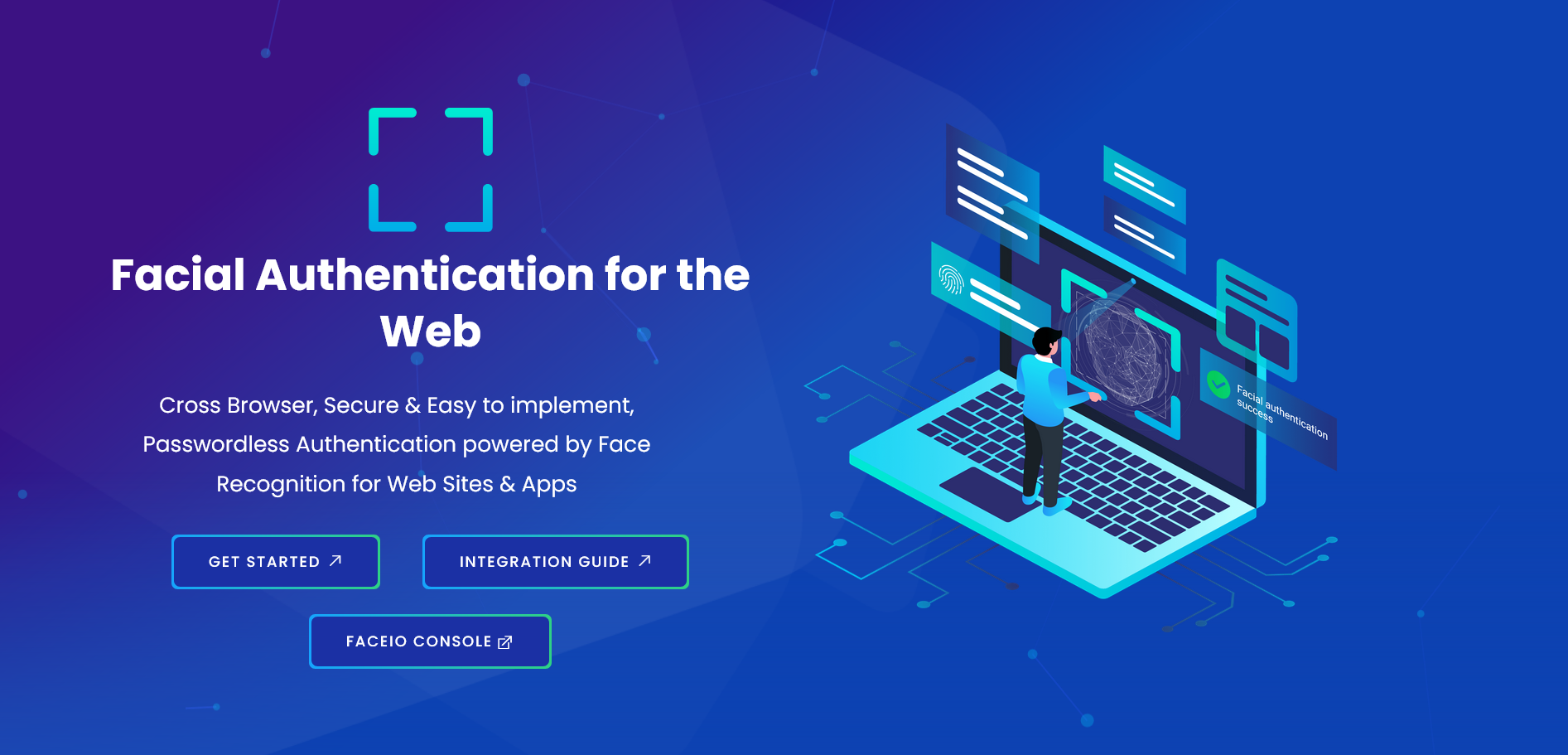
At FACEIO, we believe that security shouldn't come at the cost of user experience. Today, we are thrilled to announce the immediate availability of fio.js 3.0, a massive overhaul of our client-side facial authentication widget.
This update isn't just a patch; it is a complete reimagining of how users interact with biometric security in the browser. We’ve rebuilt the rendering engine, polished the UI to a mirror shine, and hardened our security heuristics—all while handing more control back to developers.
Here is what’s new in version 3.0.
1. Intelligent Visual Guidance & Responsive UX
The days of ambiguous, static loading screens are over. We have introduced a new Smart Focus System designed to guide users intuitively.
- Active Engagement: If a user looks away or the face isn't clearly visible, the interface gently transitions into a "Searching" mode to signal that the system is active but waiting for input.
- Dynamic Feedback: A smooth, animated scanning effect cycles through calming colors (Green, Cyan, Sky Blue, and Orange) to guide the user's attention back to the camera frame without being startling.
- Modern Visual Cues: We’ve replaced standard bounding boxes with stylish Neon Tech Brackets that glow and change color to provide instant, clear feedback on proximity and recognition status.
2. Enhanced User Freedom: The showAbortBtn Parameter
We understand that sometimes, a user might start an enrollment process and decide to stop halfway through. To improve user agency, we've introduced the showAbortBtn parameter.
- Total Control: By setting
showAbortBtn: truein yourenroll()configuration, you can choose to make the close (X) button visible throughout the entire interaction. - Graceful Exit: If a user clicks this button, the operation terminates immediately, and the Promise is rejected with the specific
fioErrCode.ABORTED_BY_USER(Error Code documented here). - Better Flow: This allows your application to handle voluntary cancellations distinctively from timeouts or network errors, enabling smooth UI transitions back to your main app.
3. Glassmorphism & Typography Overhaul
The UI has received a significant facelift to match modern design trends:
- Glassmorphism Notifications: Status messages (like "Move Closer" or "Look at Camera") now float in elegant, semi-transparent glass bubbles with neon accents.
- Crisp Typography: We've standardized on the Montserrat font family for all canvas elements, ensuring legibility and a consistent brand look across devices.
- Haptic Feedback: On supported mobile devices, users now feel a subtle vibration when interacting with the PIN pad, adding a tactile layer to the digital experience.
4. 60 FPS Buttery Smooth Rendering
We have completely decoupled the Detection Logic from the Rendering Loop.
- Throttled Detection: Heavy WASM (WebAssembly) detection now runs at an optimized ~25 FPS to save CPU cycles.
- High-Speed UI: The visual interface renders at a native 60 FPS.
- The Result: No more lag or stuttering, even on older mobile devices. The video feed remains fluid while the AI does the heavy lifting in the background.
5. Smart "Virtual Camera" Detection
Security is paramount. fio.js 3.0 introduces a new Heuristic Scoring System to detect presentation attacks. It analyzes frame rate patterns, and driver behaviors to block virtual cameras attempting to spoof the system, without penalizing legitimate users who have complex audio/video setups.
Coming Soon: Background Face Filtering
We are already working on the next big leap: Intelligent Multi-Face Filtering.
In busy environments (offices, coffee shops), people walking in the background often trigger "Multiple Faces Detected" errors. The upcoming update will feature a smart depth-and-focus filter that ignores background passersby and locks exclusively onto the active user in the foreground. Stay tuned!
Get Started
The new update is live and automatically available to all users pointing to our CDN. You don't need to change a single line of code to benefit from the performance upgrades, though we recommend exploring the new parameters to tailor the UX to your needs.
- New to FACEIO? Implementation takes less than 5 minutes.
- Your First Steps: faceio.net/getting-started
- Read the Documentation: faceio.net/integration-guide
- Access the Console: console.faceio.net
- Community Forum: community.faceio.net
There has never been a better time to add facial authentication to your web application. Try out fio.js 3.0 today and give your users the secure, seamless experience they deserve.