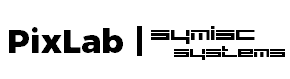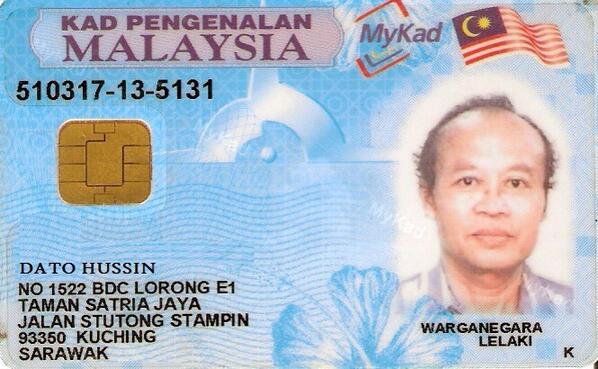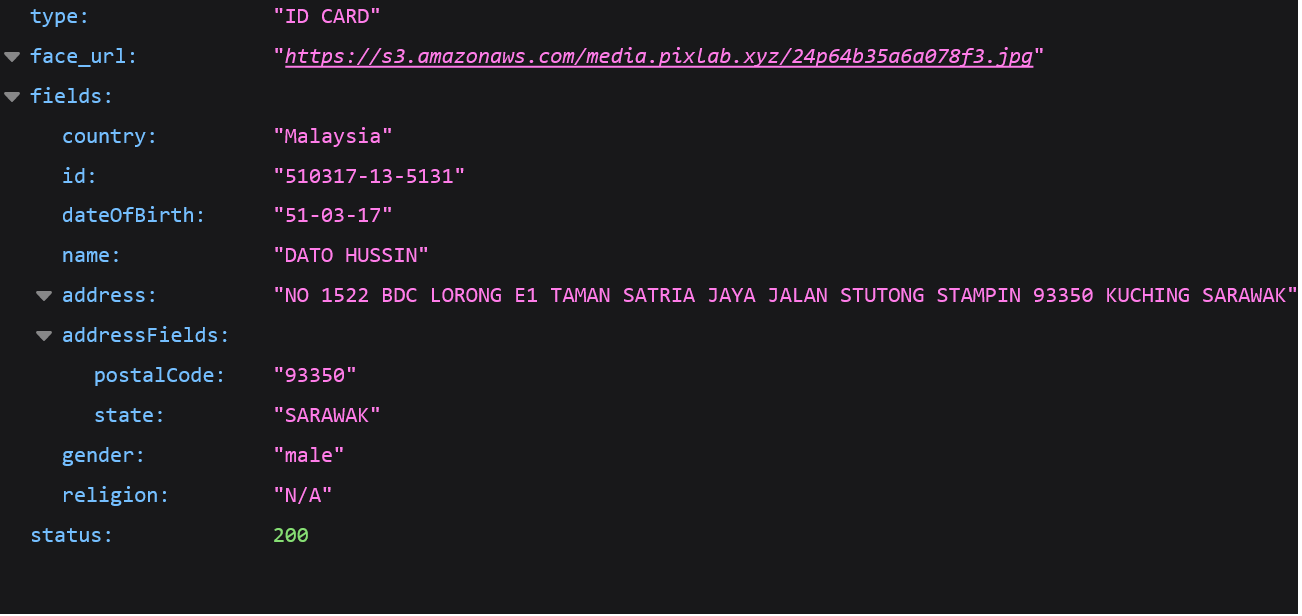Kuala Lumpur, Malaysia - In a significant industry recognition, PixLab's Document Scanner has been awarded the title of the top KYC ID Verification provider for MyKAD in Malaysia. This honor underscores the company's commitment to excellence and its continuous drive to provide the best identity verification solutions in the market.

PixLab's Document Scanner has set itself apart with its cutting-edge machine learning technology, user-friendly interface, and stringent data security measures. Businesses across Malaysia have lauded the product for its accuracy and efficiency, making it the go-to solution for KYC ID verification.
Why PixLab Stands Out
PixLab's Document Scanner has been recognized as the number one KYC ID Verification provider for MyKAD in Malaysia. This accolade is not just a testament to the product's superior technology but also its commitment to ensuring a seamless user experience.
- Advanced Technology: Leveraging state-of-the-art machine learning algorithms, PixLab offers unparalleled accuracy in scanning and verifying MyKAD documents. This ensures that businesses can trust the authenticity of the ID being presented, reducing the risk of fraud.
- User-Centric Design: Understanding the importance of a smooth user journey, PixLab has designed its scanner to be intuitive. This means quicker onboarding for customers and less friction in the verification process.
- Data Security: In today's world, data breaches are a growing concern. PixLab prioritizes user data security, ensuring that all scanned information is encrypted and stored securely.
Related Articles
To learn more about PixLab's DOCSCAN API endpoint and its comprehensive features, please refer to the following articles & code samples:
- Passports, Travel Documents & ID Cards Scan API Endpoint Available.
- Full Scan Support for Malaysia and Singapore ID Cards.
- Scanning Malaysian ID Cards with PixLab API.
- Memindai Kad Pengenalan Malaysia dengan API PixLab: Panduan Lengkap.
Code Samples
- Scan Malaysia ID Card (MyKAD) (PHP Code)
- Scan government issued ID card from Malaysia (MyKAD, MyKID), extract the user face and parse all fields (Python Code)
- Scan an international issued Passport document using the PixLab API. Extract the user's face and display all MRZ fields (PHP Code)
- Scan an international issued Passport document using the PixLab API. Extract the user's face and display all MRZ fields (Python Code)
Press Release
"We are immensely proud of this recognition," said Mrad Chams, CTO of PixLab. "It reaffirms our dedication to providing the best solutions to our users. We understand the critical role identity verification plays in today's digital landscape, and PixLab strive to offer a product that is both reliable and easy to use".
As PixLab continues to innovate, the industry and its users can expect even more advanced features and enhanced user experience in the future. With its eyes set on global expansion, PixLab is on a trajectory to redefine identity verification standards worldwide.
For more information about PixLab and its award-winning Document Scanner, please visit PixLab's website.