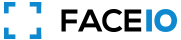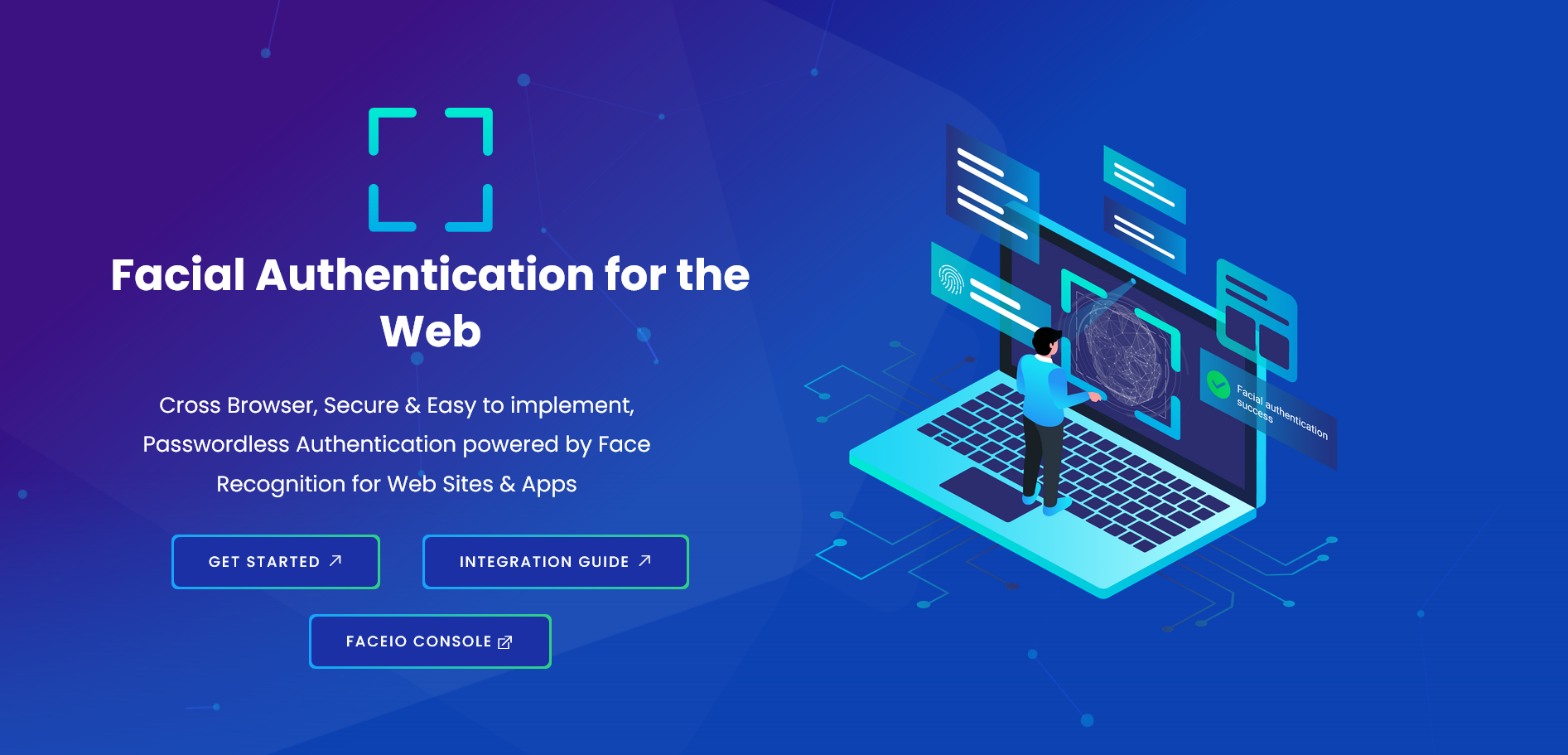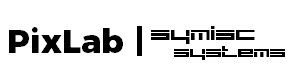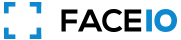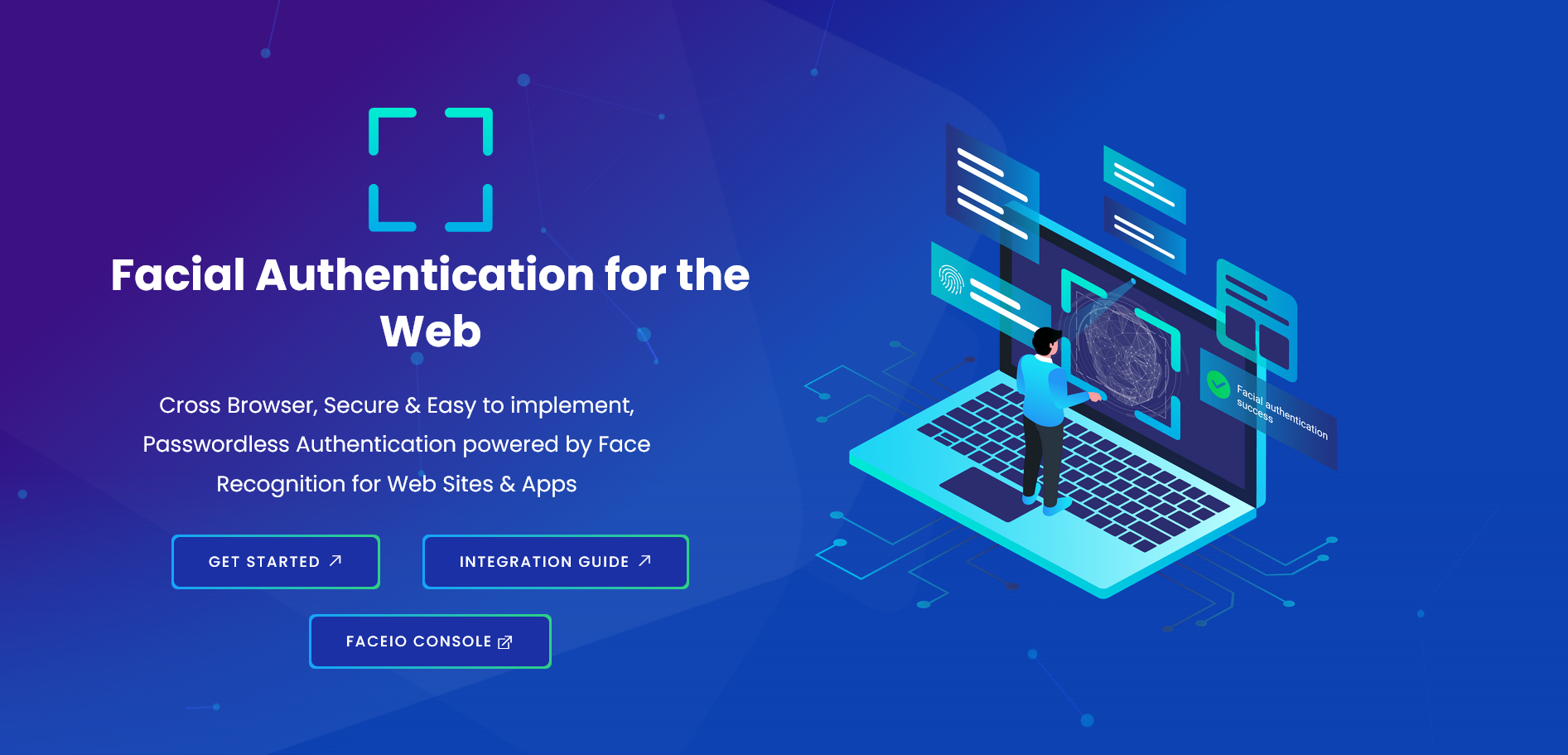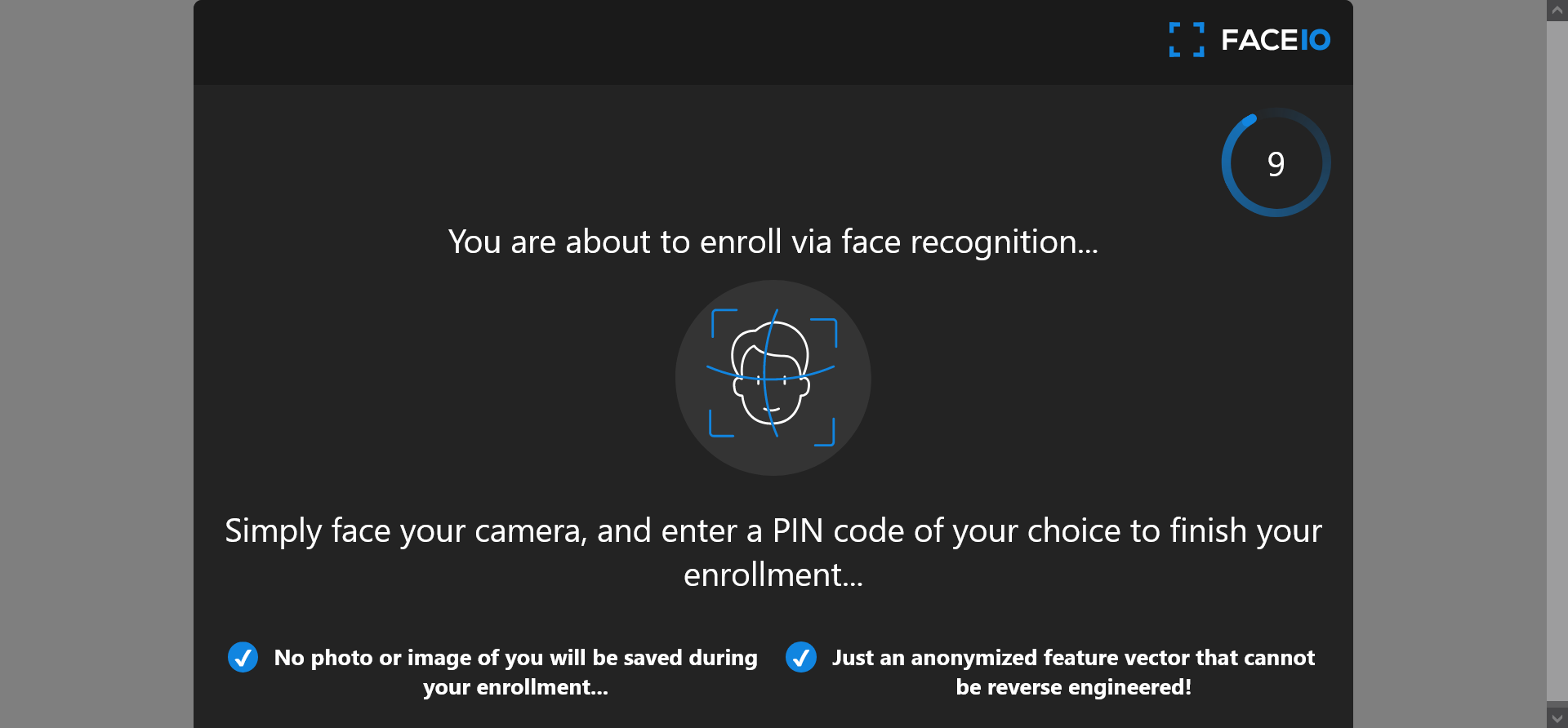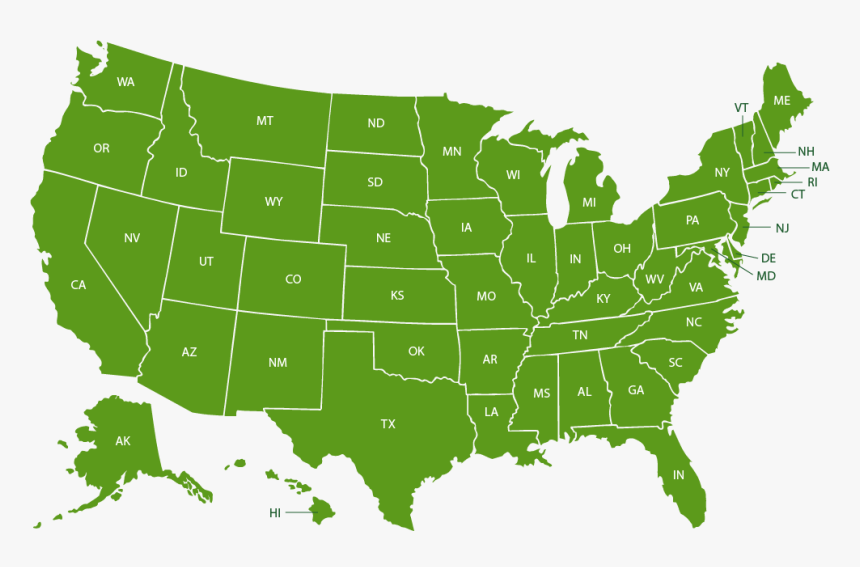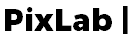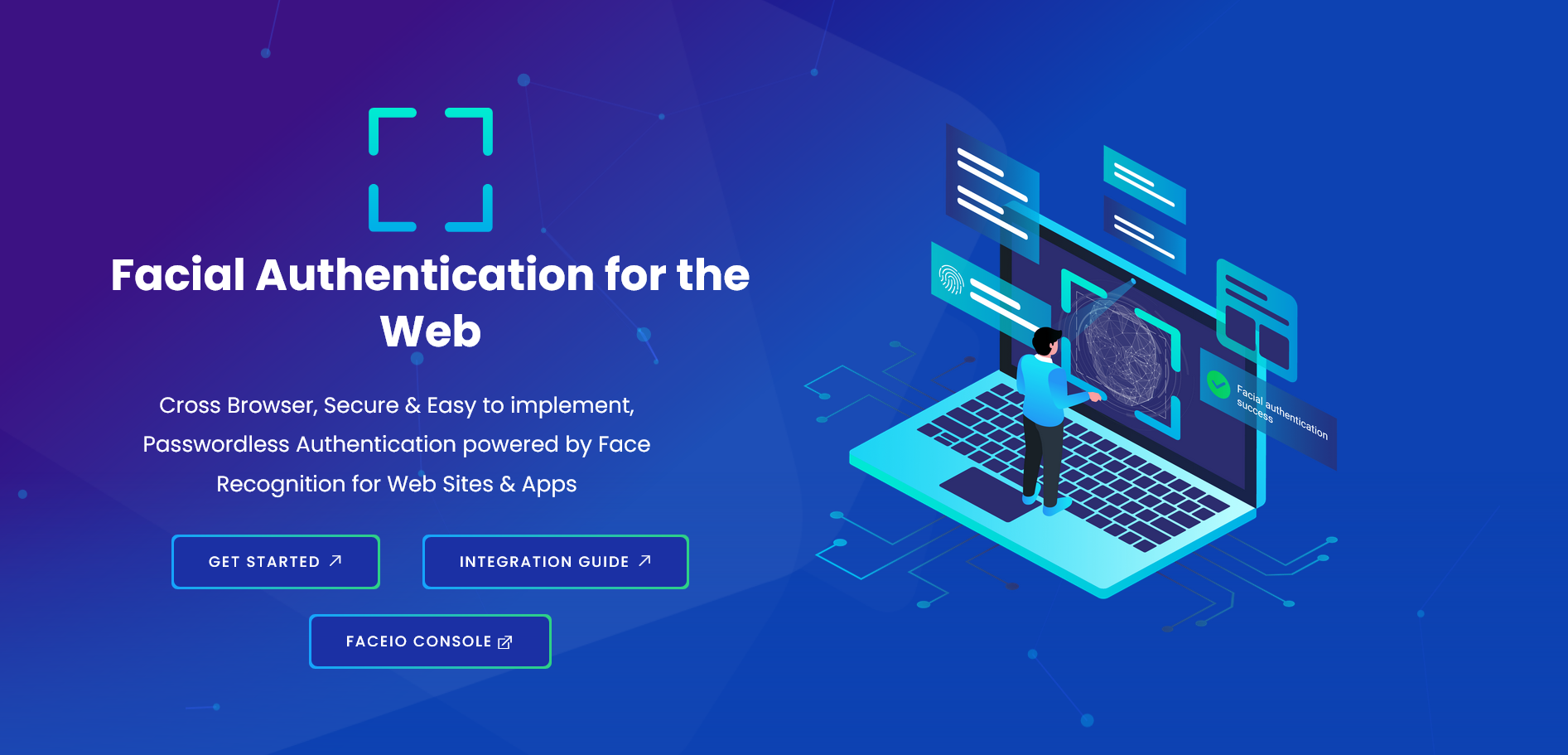
Starting with the major release of fio.js 1.9, FACEIO Webhooks have been rebuilt from the ground up to improve latency and provide new functionality like payload field inclusion which is available starting from the Business Plan, and up.
Webhooks allows you to receive data and get notified at real-time about the ongoing events during the interaction of the FACEIO Widget with your users (eg. New user enrollment or authentication) in-order to keep your application backend up-to-date & synchronized. FACEIO uses Webhooks to let your system know when such events happen. Events includes New User Enrollment, Facial Authentication Success, Facial ID Deletion, and many other events.
When an event occurs, FACEIO makes an HTTP POST request to the URL you configured for the Webhook. FACEIO’s request includes details of the ongoing event such as the Unique Facial ID of the user being enrolled or authenticated, its gender & age in case of new enrollment, timestamps, event type, IP information, linked payload, and many others details.
Enabling Webhooks
Registering your Webhook endpoint URL for receiving events for your FACEIO application is straightforward as shown in the detailed steps below:
- Connect to your account via the FACEIO Console first.
- From the console main view, visit the Application Manager.
- Select the target application for which you want to setup webhooks for.
- Navigate to the WEBHOOKS tab from the manager main view.
- Once the target application selected. Enter your Webhook Endpoint URL for receiving events and save your modification.
- You're all set. Upon an event is triggered, FACEIO shall make an HTTP POST request to the URL you configured for the Webhook with the appropriate fields.
Major Enhancements
Starting with the 1.9 release, here are the quick highlights, with more details in the Webhooks page dedicated documentation:
- Faster notifications.
- JSON Based POST Requests.
- IPv6 Support.
- Payload Field Inclusion.
- HTTP1.1/2 Protocol Support.
- Full Support for TLS 1.3 Requests.