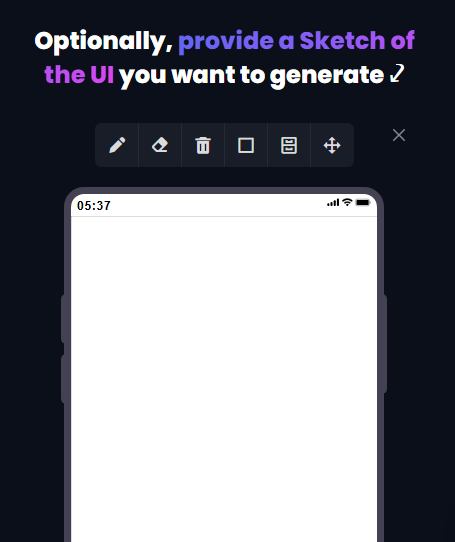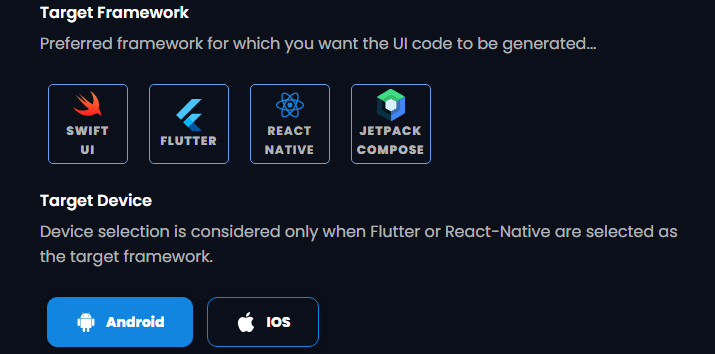We're thrilled to announce the global release of PixLab Vision Workspace, the next-generation AI-powered productivity suite built for both solo professionals and enterprise teams. With localized versions for Japan, Indonesia, Brazil, and Spanish-speaking markets, PixLab Vision is now ready to power your business — no matter where you are.
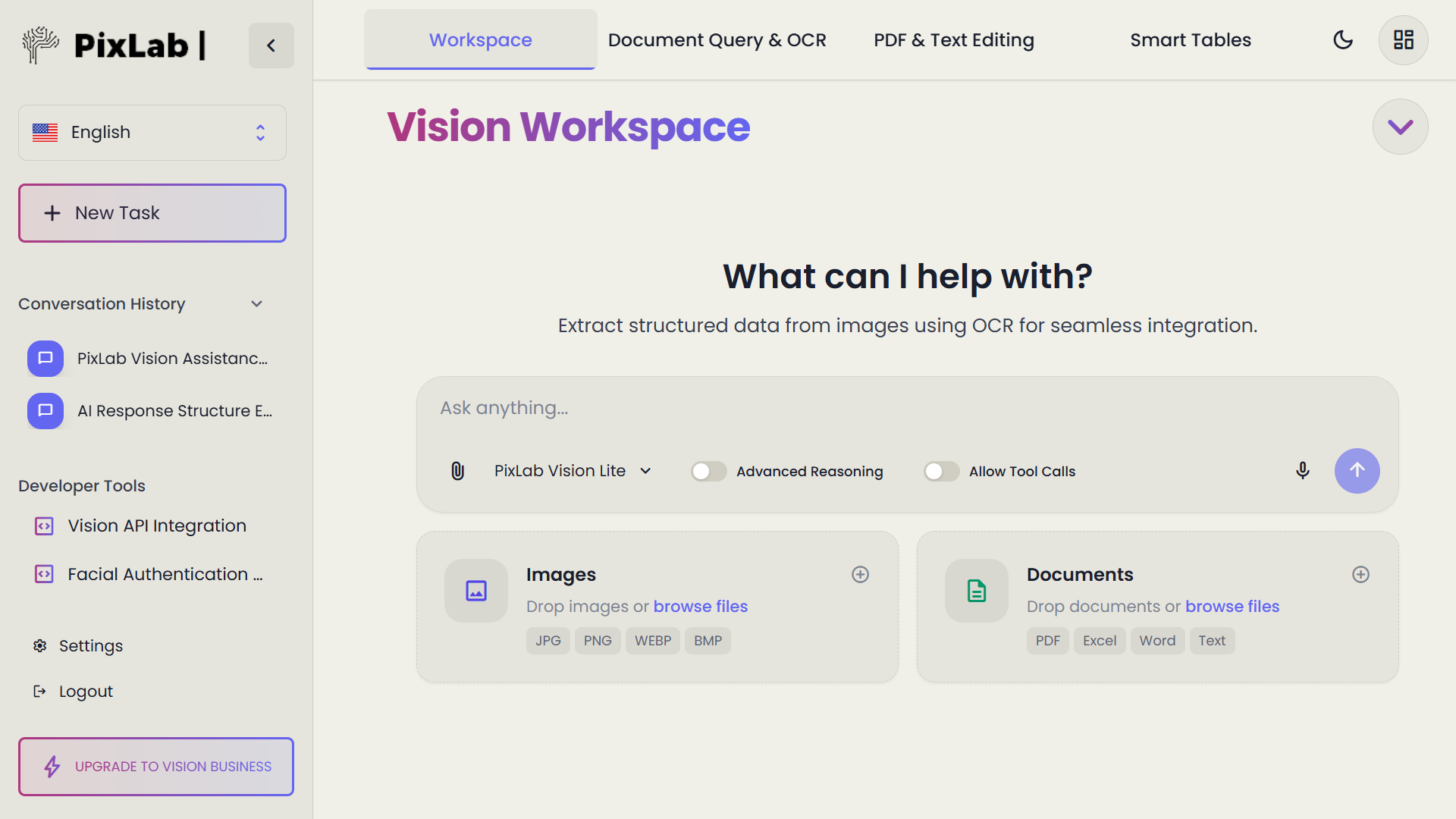
👉 Try it now: vision.pixlab.io
🗾 Tailored for Japan and Emerging Markets
PixLab Vision isn’t just translated — it's culturally and technically localized for real-world business users:
- 🇯🇵 Japanese Interface: Available at pixlab.io/vision-platform/workspace-jp
- 🇮🇩 Bahasa Support: Optimized for the Indonesian market
- 🇧🇷 Brazilian Portuguese: UX tailored to local workflows
- 🌎 Spanish Version: For Latin America and global Spanish-speaking professionals
Whether you're a solo entrepreneur, a corporate team, or a creative agency, PixLab Vision adapts to your language, data security expectations, and local compliance standards.
Unified AI-Powered Workspace
PixLab Vision Workspace is more than a document viewer — it’s a full AI workspace backed by PixLab’s proprietary Vision-Language Models (VLMs) and robust reasoning APIs.
Key Features:
- Document AI: Upload images, PDFs, Office files — then extract structured data using OCR & LLM reasoning.
- Smart Chat: Talk to your documents using natural language. Summarize, edit, translate, extract insights.
- Spreadsheet + Markdown: Built-in editors for tabular data, reports, blog posts, and contracts.
- Annotation Tools: Comment, highlight, and mark up documents with collaborative tools.
- API Integration: Use PixLab’s REST endpoints including:
/llm-parse– Extract data from unstructured files/tool-call– Call tools in real-time from your LLM/query– Ask questions about images and documents
Freemium vs Premium: What's Included?
| Feature | Freemium | Premium |
|---|---|---|
| Storage | Local device only (browser) | Cloud sync across devices |
| Document History | Local only | Persistent and shareable |
| OCR & LLM Parse | Available | Enhanced throughput |
| Team Collaboration | Not included | Multi-user collaboration tools |
| File Size Limit | Up to 10MB | Up to 250MB per file |
| Priority Support | Community only | Email & SLA-based corporate support |
Freemium users enjoy complete privacy with local data storage: all OCR scans, edits, and chat histories stay on your browser.
Premium plans unlock cloud sync, API credits, and enterprise-grade security for distributed teams.
Who Is It For?
PixLab Vision Workspace is already used by:
- SMBs & solo founders in Japan digitizing business receipts and contracts
- Marketing agencies automating content repurposing and document translation
- Enterprise teams managing compliance, contract processing, and data entry at scale
- Developers integrating OCR, chat, and document extraction directly into their products via PixLab’s APIs
Start Using PixLab Vision Today
Whether you're streamlining your office work, building automation workflows, or integrating AI into your app, PixLab Vision puts the entire productivity stack in one place.
Let the AI handle the boring parts, so you can focus on growing your business.
👉 Get started today at vision.pixlab.io
👉 Learn More at: pixlab.io/vision-platform/workspace