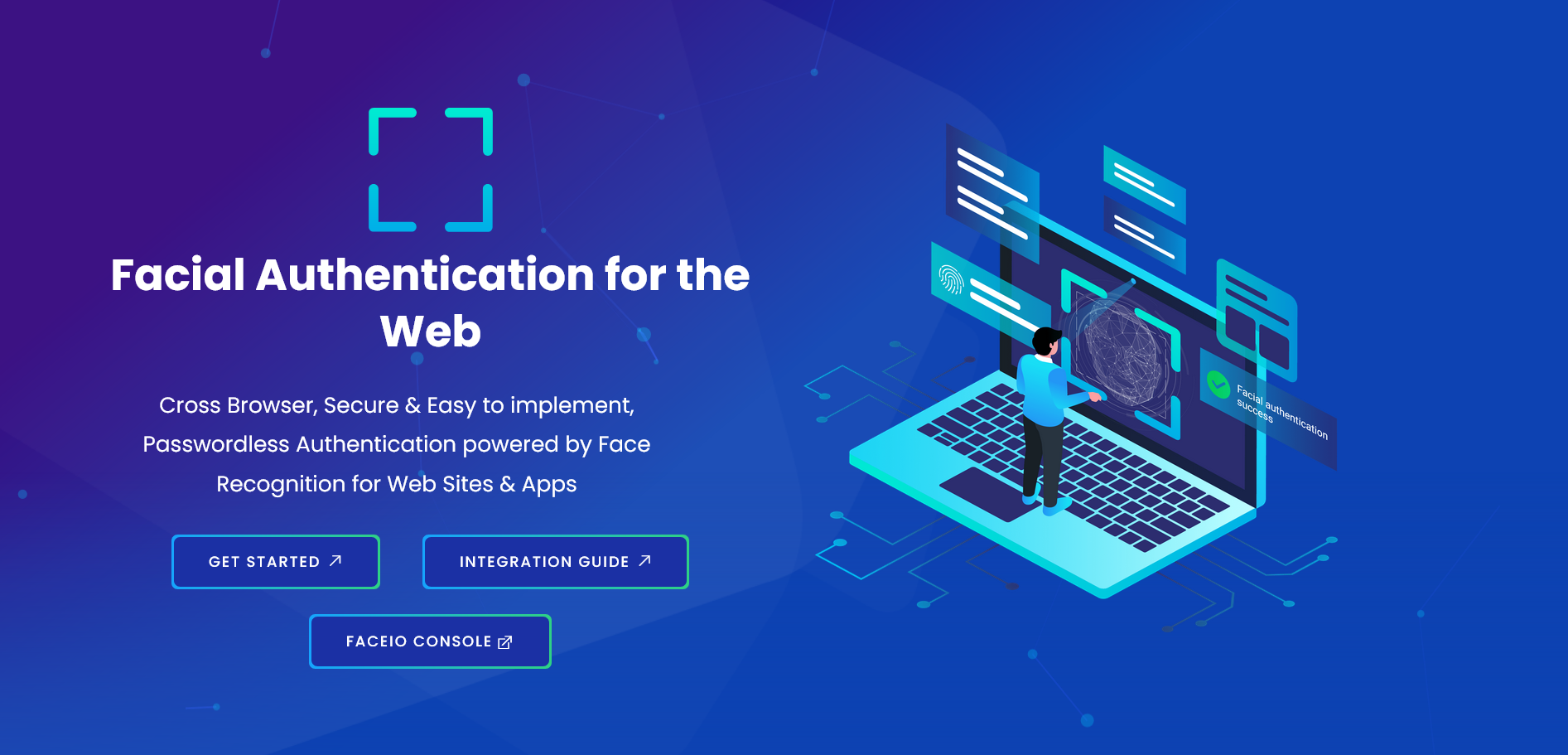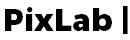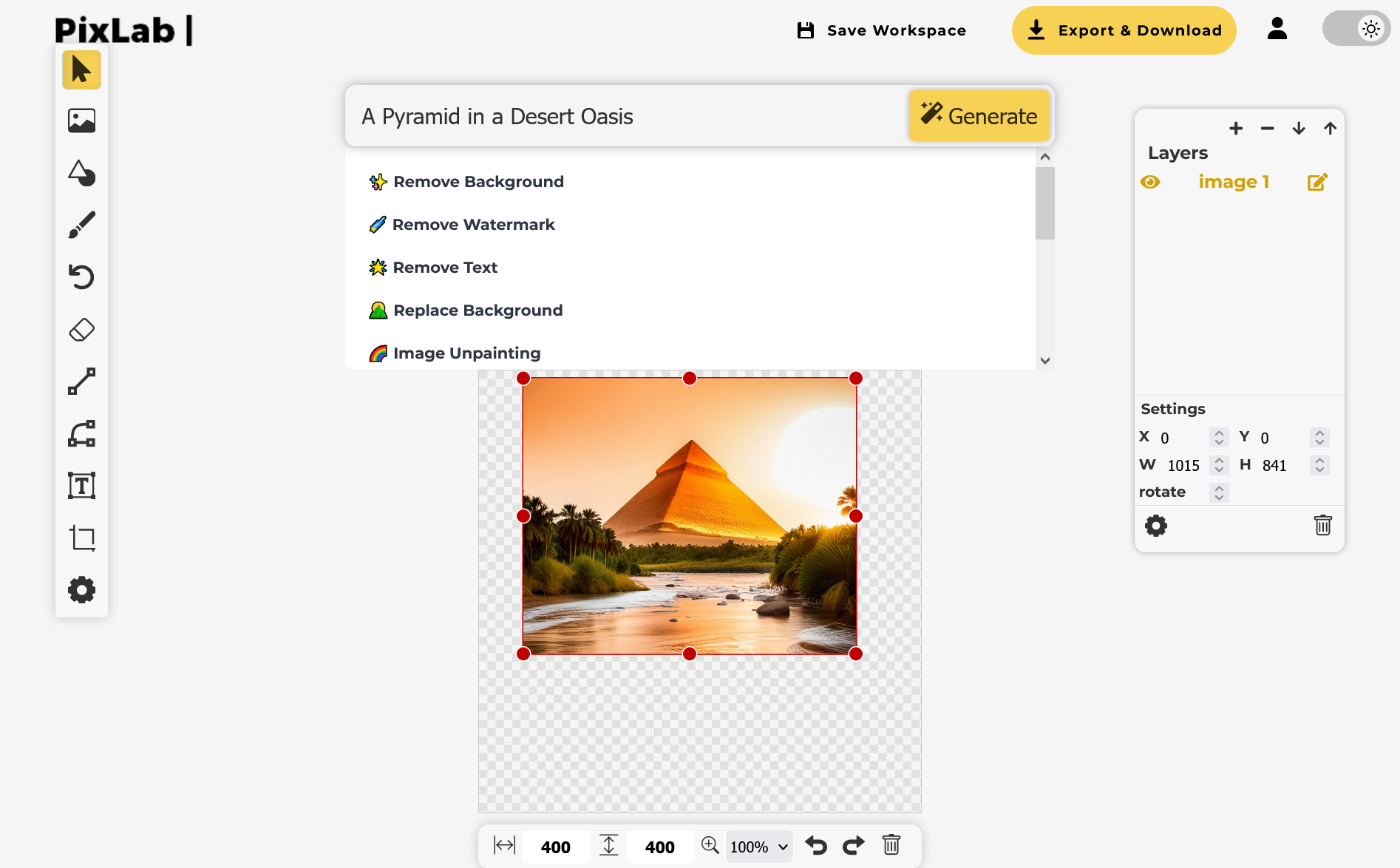We’re thrilled to announce the official release of the PixLab Mind Map App, a powerful, intuitive, and completely free visual workspace designed to help you organize ideas, boost creativity, and accelerate productivity. Whether you're brainstorming solo or collaborating with your team, PixLab Mind Map makes visual thinking effortless and accessible.
- Explore it now: https://mindmap.pixlab.io
- Landing page: https://pixlab.io/mindmap-maker
Why PixLab Mind Map?
The modern workflow is visual. That’s why we created a tool that matches the speed of thought — one that’s elegant, frictionless, and incredibly fast. PixLab Mind Map was built for students, creators, entrepreneurs, and professionals who need a flexible and distraction-free canvas to bring their ideas to life.
Key Features
- Drag-and-Drop Simplicity
Instantly create, connect, and customize nodes on a clean, responsive canvas. - Real-Time Collaboration
Work together live with your team — share feedback and ideas instantly. - Smart Templates
Choose from a growing library of ready-to-use templates for projects, education, planning, and more. - Dark Mode Ready
Built to reduce eye strain for late-night creativity sessions. - Secure by Design
We encrypt your sessions, auto-delete temp data, and never sell your information. All data is saved on your local storage, no cloud sync is performed.
Who Is It For?
- Students – Organize lecture notes and exam plans visually
- Educators – Map out curriculum and lesson flows
- Teams – Plan sprints, roadmap features, and capture standups
- Writers & Creators – Develop plot outlines or content strategies
- Everyone – Capture daily thoughts and to-dos visually
💡 Built on PixLab’s Vision for Simpler Tools
PixLab is committed to delivering beautifully simple, privacy-first AI tools for modern teams. The Mind Map App is the latest addition to our growing ecosystem, and we’re just getting started.
🎉 Try It Free — Right Now
There’s no signup wall. No hidden costs. No installs.
👉 Launch the app: https://mindmap.pixlab.io
👉 Learn more: https://pixlab.io/mindmap-maker
Thank you to our early users for your feedback, support, and excitement. We can't wait to see what you'll build with PixLab Mind Map.